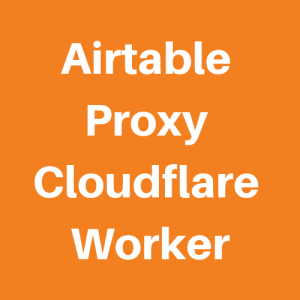Table Of Contents
The Best Venture Capital/Finance Use-case Examples for Airtable
Airtable Bases and Templates for the Finance or Venture Industries
The Top Video & Written Tutorials for Using Airtable with VC or Finance
Finding the Right Tools to Use with Airtable + Finance/VC
Finding the Right Service Providers to Help Your Finance or VC Work with Airtable Thrive
Most Helpful Airtable-focused Communities and Threads for Venture/Finance
Introduction to Airtable and Finance/Venture
Welcome! This guide is your primary resource for using Airtable in venture or finance. You probably found this searching for help with Airtable and had specific questions on how best to get it set up and running for your business (and maybe for personal projects too). The guide is composed of several sections focused on finance and other financial uses for Airtable -see Table of Contents above for a quick-jump to any of them. In a few of the sections we’ve pulled together a library of resources and support options as you progress, and you may find yourself coming back to this page several times as you go along. Ready to get started on your own Airtable project? Read on.
What is Airtable? What does it have to do with finance or venture capital?
Airtable is an almost infinitely customizable database tool, designed to allow professionals to develop a system that fully fits around their individual needs. Although at first it looks similar to spreadsheets, as a user dives into making something with it they quickly discover multiple layers of depth of capability that aren’t available in more traditional sheets. As one of the most simple and customizable tools available for organizing data, Airtable has become an excellent choice for finance professionals or companies looking to create a system to manage financial decisions. The majority of the appeal comes from the flexibility and lower cost (when compared to similar tools built for the purpose). Get your fill of how Airtable is a great -if not the best- choice for making your finance or ventures streamlined in this guide!
How do you use Airtable for VC/finance?
With most people’s first impression of Airtable being comparing it to a traditional spreadsheet with rows, columns and cells to input data, an easy assumption is that it’s best suited for crunching numbers. It does extremely well with that for sure, but also layers on many other forms of data into a single place. It’s that feature and many others that make Airtable such an attractive option for many individuals and companies.
For example, using Airtable as a central repository in a venture capital firm allows you to keep investors, funding rounds, portfolio data all together. You’re able to splice the data to match key data points together and keep it all organized. Want to see when an investor’s birthday is, alongside how long since the last time you’ve had contact with them? You can do that. Need to assign a team member to reach out and have easy access to relevant, personable info about a particular client or partner? Make it happen with the collaboration aspect of your database. The best part is you can build it all to do exactly what you want it to, and integrations with Airtable and other apps are plentiful and powerful (see Tools section for a few good ideas on this).
The Best Venture Capital/Finance Use-case Examples for Airtable
Using Airtable to keep track of Professional Relationships
A popular choice among Airtable users, making either a personal (one-to-many) database of connections or a company (team-to-many) database of clients or key contacts are both excellent options under the professional relationships umbrella of Airtable usage. This is especially true when keeping track of investors, service providers, or lendees. If you’ve ever spent time using a pre-built CRM you’ll know that many are plagued with either more cost for features you don’t use, or confusing data design. Bottom line, you probably want something that fits.
People go to Airtable often in these circumstances because 1) it tends to match their budget better and 2) because it can be set up to match their exact needs. Here’s an example of Youtuber and Airtable expert Gareth Pronovost building a personal CRM from scratch in Airtable. When you’re setting up your own, be sure to play around with linked fields and multiple data types (e.g. calendar fields to track and display upcoming appointments) until you find your exact match.
Managing an Investment Portfolio in Airtable
This one is especially for those VC firms out there, with many examples of accomplishing this in Airtable out there (like this one from BuiltOnAir Podcast guest Sydney Thomas). In the case of Sydney’s example, it doesn’t take a huge team to keep everything in order. Using Airtable and a team of enterprising people, her company is able to manage an impressive portfolio and all the details that go into it.
When you’re setting up your Airtable to manage your database of founders, investors and companies, you’ll probably want to take some hints on how to organize the data from the example above also. Track portfolio growth in one table, portfolio founders (and all their “qualifyable” information like birthdays) in another. You can set up a table solely for storing company details, and another keep track of individual investors. You’ll also want a main view with all the information pulled together in one place for a high level view of company status.
Deal Pipelines Built with Airtable
If you’re part of or managing a team of salespeople or similar, this option is a great place to start with Airtable. It’s important to lose the bloat or extra steps that slow the process of finding, qualifying and closing deals, and that’s why building it out in Airtable is a good idea. While many of the more robust team collaboration aspects of the app are behind a paywall, the free version has many excellent options for making an easy-to-access version of your own pipeline.
You can see an example of a customized base built for this purpose here. Making a deal flow is simplified with multiple view options built into the app, including Kanban-style views for deal stage, owner, and quarter. Add into that a table for calls set up, another for appointments, and yet another for assigning tasks to team members, and you’ve got a powerful setup. You could also build in a list of products available, and any relevant notes for the interactions taking place. If you’re just getting started with this, we recommend copying the above base or one similar into your personal Airtable then tinkering as you get a feel for how to set it up. Once you’re using it on an ongoing basis, many of the paid tiers of the app add on features that will come in handy as you grow.
Airtable for Client Interaction or Project Management
Another example we’ll share here showcases the Airtable app’s capability for helping a team accomplish goals l by storing and splicing a wide variety of data in one database. Using this Airtable base for reference, you can quickly see an example of how a design agency would set up their project management infrastructure. In the Design Projects table the main grid view serves as an overall conglamorate of all the projects currently undertaken. Included are fields for status, client (which could be made into a linked record field for an additional layer of capability), priority level, key dates, and linked fields for project lead and associated tasks. This table also has views for easy project status updates (Kanban view), projects complete (another Grid view), and a project (Calendar) view.
Another great example of project management/client interaction with Airtable is this base built for a digital product agency. Developed by the company as the “complexity and number of projects grew along with the business, management of the spreadsheet in Google Sheets became too arduous—so [they] built this base.” This base has several of the project tracking aspects of the other base shared here, but also builds out a more robust set of tables for client interactions. They’ve included a Contacts table with the key people in an organization, along with all pertinent information. In this case there’s also an example Interactions table to keep an ongoing record what happens between agency and client.
Finance and VC Examples from Experts on the BuiltOnAir Podcast
The BuiltOnAir Podcast is the place to hear from people living all over the world and using Airtable in every industry. We set it up as a place to get inspired by the stories of professionals and enthusiasts alike, and their uses for Airtable in their work and play. We’ve collected a few of the best episodes we did from professionals in the venture capital and finance industries for you to enjoy below. In each example you can either listen 100% audio or watch to see them demonstrate a database they’ve built in action.
- Remy Margerum, CFO of Nomad Goods – In this episode, Remy walks through a thorough deep-dive into the Nomad Goods Backend base. During the episode we take a look at some of the advanced functions he’s built into the base and how they use Page Designer to generate shipping documents. Remy also discusses their approach to keeping their data secure in Airtable, while allowing their team the flexibility to use data however they need.
- Sydney Thomas, Venture Capital Expert – Sydney has become a voice in the world of VC, and has published two popular bases for it in Universe. During this episode she talks about the story of Precursor Ventures, how she developed an Airtable to manage a large portfolio with their small team, then finally demonstrates the mentioned bases and all their functional glory.
- Alex Hillman, Educator and Serial Entrepreneur – Alex uses Airtable for multiple things in his various businesses he’s founded or work with. The main thing he’s using it for right now is as a system for keeping relationships up -both professional and personal. He showcases a system he built to keep track of students successes as a great example of interaction tracking in Airtable.
Other uses for Airtable and Venture/Finance:
Generating and Tracking Invoices – if you’re in a field that requires working with multiple companies, or if you work as a consultant, this one can be a lifesaver. As you can see in this example, using the page designer block (premium Airtable feature), you’re able to make generating custom invoices a cinch. Some simple formatting of services offered, customers, and an actual invoice table allows for professional and quick printouts/deliverables of what you’re looking for.
Personal Budgeting – Although not directly related to professional finance or venture capital, for many people Airtable presents the optimal solution for organizing many aspects of personal life. Budgeting is one of them. If you’re willing to do a little work upfront (or just copy a template from Airtable) you’re rewarded with a simple robust solution for tracking household income and expenditures.
Managing Inventory – In this case, you can easily set up multiple data points (Unique IDs, distributors, locations, etc) to track what you have on hand. If you use 3rd party software to run your business, there are multiple integration options (see Products list below for some great ones) that make the whole system even more streamlined.
Airtable Bases and Templates for the Finance or Venture Capital Industry
If you’re just starting with Airtable this is a great place to look, because we’ve compiled a list of the most relevant bases for the industry, and made them easily accessible below. A quick note on using the list: Airtable has made it extremely simple to get these templates into your own dashboard. With any of the templates or Universe bases shared there will always be a prominent “copy base” button displayed, and one click will quickly add the base in question to your personal Airtable account, provided you’re logged in. At that point you can quickly browse the base’s functionality and decide if it’s a keeper or not. Here’s our list of the most prominent VC/Finance bases to get you started:

How to Manage a 80+ Portfolio with a <5 Person Team
A well-polished addition to Airtable Universe, this base comes from previous BuiltOnAir Podcast guest Sydney Thomas, and (as the title suggests) shows an excellent example of a backend for a venture firm built in Airtable. If you’re in that space, this is a good place to start to see an example of Airtable powering a real firm’s behind the scenes space.
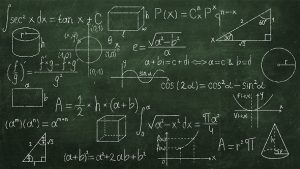
Financial/Loan Formulas
Making the move to Airtable from Excel or Google Sheets? Copy this base built by Openside founder Dan Fellars into your space and take advantage of made-for-you formulas for financial and loan formulas available on those platforms.

Accounts
A fairly advanced example of a “one stop shop” for all things personal finances, this base is built to house all your accounts in one place, and it does it marvelously. Creator Natalie Jost gives an in-depth explanation of every feature baked into this base, and it’s an excellent starting place for your own personal or company database setup.

Student Society Finances
A unique use-case for Airtable, this base was built for a tech society at a university, and is designed to help the admins and members manage activities and finances in a society layout. The base is organized with profiles for each member of the society, records for projects, and a tracking table for contributions and budgets for financial activities. It’ll also output expense reports for that last item. Take it as a reference for your own projects!
Other Bases and Templates for Airtable in the Finance/Venture Capital Industries:
Compiled by some great women, these bases are less of a showcase on Airtable functionality (other than making a nifty list) and more designed to highlight the women doing great work in the Venture Capital world. Get inspired with the growing list!
Another base by Natalie Jost, this one does the heavy lifting of shopping the best sales and deals in groceries (otherwise commonly known as “Couponing”). This base has an impressive array of options for tracking everything from your current pantry inventory to online orders, with our favorite table being the one that keeps an ongoing record of how much your efforts have saved from each retailer.
Have little employees -I mean kids- at your house? Give this base a look. It’s built out to make keeping track of chores assigned/completed, payment and allowance spent easy. Could it use some more advanced features? Absolutely, but there’s something nice about simplicity also.
The Top Video & Written Tutorials for Using Airtable with Venture Capital or Finance
Whether you’re totally new to the Airtable scene or have been here for a while, it’s always good to make things work the way you want them to. These tutorials are just that – a set of guides to help you meet your goals. The video tutorials are a great resource for seeing a complex solution in action, or simply for additional inspiration on that last piece your setup is missing. The written tutorials area source for specific answers to questions and sometimes a formula or two that you can copy directly into your database. Here are your tutorials:
Airtable vs. Google Sheets | Gareth Pronovost
- Ability to add all kinds of file types as attachments to any record within a base (pdf, xls, png, etc)
- Airtable’s view system, and the layers of functionality added by it
- The features for collaboration and audit trails of edits (by whom, when)
Airtable Demo: Tracking Your Sales Pipeline | Airtable
- Adding lines from an external spreadsheet into Airtable as new records
- Relationships of linked fields and deciding your preferred setup for them
- Using new views combined with filters for optimal data display
Get Financial Insights Using Airtable Blocks | Gareth Pronovost
- How to set up a chart block
- What the summary block does, and when to use it
- Linking an invoice’ actual collected date/amount to the dashboard for real-time data
Showcase: how we use Airtable to enable financial decision making | Optimi
This is a simple showcase/guide hybrid written by the team at Optimi about how they have made Airtable a central part of their automated financial projections each week. Their topic of interest for the showcase is a web dev academy they host for students in the New Zealand area. The main issue they were running into with their previous approach was lack of visibility for their financial status at any given moment. They were creating spreadsheets for each week’s invoices, and it made accessing the information to share with team members difficult.
With Airtable, they were able to build out a simple and automated invoicing and reporting system that met their needs nicely. The system they designed involved a simple input form that would update financial stats in their database, then output a weekly report into Slack with both the projected invoices and their likelihood of being completed.
Some highlights from the guide:
- Summary of how to add invoices automatically to Airtable
- Functionality to record expected payments against invoices
- Setting up automated delivery of data into Slack from an Airtable base
- An approach to data transparency that enables quicker, more informed decision making
Guide to Airtable | Airtable
If you’re brand new to Airtable itself, this is the place to start. This getting started guide (published by the Airtable company) walks you through an overview of functionality, then the starting points for creating a database, setting up field types, adding records, linking between tables, using Airtable as a collaboration tool, filtering and sorting, and finally how to publish views of your database.
There is also an advanced tips and tricks section with links to keyboard shortcuts, a list of integrations, and the Airtable API. To go beyond the basics in the Guide to Airtable, use the tools and resources listed here in the Ultimate Guide to Airtable.
The Airtable power user’s guide | Airtable
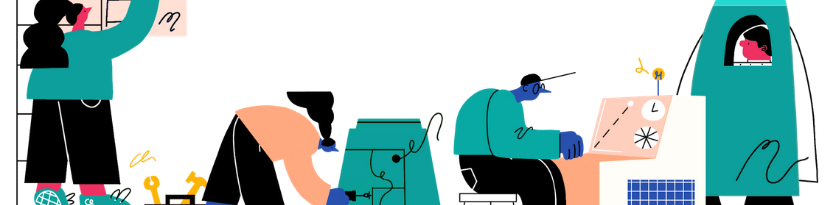
This guide is exactly what it sounds like; a guide published by the Airtable team targeted at power-users. Once you’ve gone through the introductory guide and as you’re putting together your venture/finance database schema, chances are you’ll want to dip into this guide occasionally to get additional insights on all the capability available to you during the process.
Finding the Right Tools to Use with Airtable & Finance/VC
Hopefully thus far in the guide you’ve gotten insights on how Airtable can be built out to match your exact goals using it in your finance setup. At this point you’re ready to either A) increase the apps capability even more (and maybe fill in a few gaps in functionality), or B) integrate Airtable with the other tools you use in your workflows. This section of the guide is designed to address both of those points.
We’ve curated a few of the top options for accomplishing the above and listed them below. Because of the nature of BuiltOnAir, we’re always scouring the web for new tricks, tools and options being developed to get the most out of the Airtable experience, and all of the tools listed below are included in our Airtable Resources library. As that library grows we’ll update this guide regularly to reflect the latest in options for enhancing the Airtable experience. With the options below, we’ve selected a few of the most relevant tools for the Finance and Venture Capital industries and given a short summary of why that particular tool was selected. Here’s your list of tools to enhance or integrate Airtable in your industry:
On2Air | Openside
On2Air: Forms

Key features:
- Pull any data from your Airtable databases into forms,
- Search within databases for form options,
- Auto-populate forms from pre-existing data
- View names or filters from Airtable in your forms
On2Air: Actions

Key features::
- Trigger changes to your bases from a large variety of choices
- Update or delete fields and records according to desired criteria
- Find or create records according to ID, views or other options
- Pull data from external systems into your Airtable schema automatically
Airtable Importer | Railsware
Airtable Proxy Cloudflare Worker|Karl L. Hughes
Bilbeo | Bilbeo
Finding the Right Service Providers to Help Your Finance or VC Work with Airtable Thrive
By this point in the guide you should have a solid grasp of what uses you have for Airtable in your financial setup, and you have a few options for shortcutting the process of making your goals happen. One option is to build it yourself which -thankfully- in most cases is all that’s needed with how simple the Airtable app and support ecosystem are. Another great option is to get outside help from experts in Airtable to get set up or augment the core functions built into your workflows. Setting up a venture capital or finance schema in Airtable combined with the other tools you use can take some time. That’s why we added this section.
What follows is a list of several service providers, consultants or freelancers who have experience building things in Airtable. Some have many years of practice and have built accompanying tools to support your work. Several also offer ongoing support and maintenance of a system. We’ve picked this list out to give you a starting point for setting up your own VC or finance databases with Airtable. Here are a few great options:
Openside

Based in central Utah (“Silicon Slopes” as many people refer to it), Openside is the premium provider of products and services in the Airtable space, and has an impressive history of success stories. Starting off as a scrappy team of developers and programmers doing one-off projects for smaller businesses, they quickly developed a knack for building custom integration tools and implementing them for their clients.
With time they garnered attention for the quality of their tools as they developed them, and began offering both tools and services to the Airtable userbase, from Yoga studios to Fortune 500 companies. With their main focus today being on helping businesses (including those in Venture Capital or Finance spaces) to make their workflows shine, Openside sets a standard for quality as the first fully dedicated service provider for Airtable.
Here are some relevant links to the things Openside does
Here are some relevant links to the things Openside does
- A list of products built/provided by Openside
- Services offered by Openside
- A case study on a VA loan company – the story of a Hawaii-based company using Openside’s services
The Digital Capital Company

A virtual CTO services company, The Digital Capital Company (TDCC) specializes in helping companies streamline decisions, reduce complexity and coordinate work. Especially geared toward the small-to-midsize business, Airtable forms a central part of their work. By taking care of a lot of the tech aspects of running a business, TDCC aims to help you leverage your time and work. If you’re in a place where you can see how much Airtable could improve your business but don’t want to dedicate the time to develop what you need, TDCC could be an excellent option.
Some relevant links to TDCC:
- A Facebook group aiming to help web professionals using Airtable
- The steps they take to do good work
Bill French

An active contributor to the official Airtable community, Bill has spent years in the tech, security and AI spaces. He’s developed a library of tools for various platforms, one of which is an Airtable-enhancing search tool that allows unified searching across tables and bases -an incredibly useful capability. As of writing the tool is in beta with hopes of being released in the near future.
Some links about Bill:
- A show and tell of the Airtable search tool he’s developed
- Another showcase of an Airtable shortcut, namely auto-tagging your records


Kirkness
Most Helpful Airtable-focused Communities and Threads for Venture/Finance
You’ll have questions come up as you’re using Airtable. Whether the question is about a formula, how to arrange a view, which block to use or other, asking in an Airtable-focused community is a great idea. There are many Airtable experts around the world who participate heavily in the various forums and threads that can be found, and questions rarely go unanswered.
A note to add here – if you find yourself asking a lot of questions and/or taking a lot of time building out your bases and keeping them up, it might be time to consider using one of the tools or service providers listed in the earlier sections of this guide. Your investment of time or money to get help could be a great way to leverage your own talents and focus on what you do best.
In the meantime, we’ve brought together some great Airtable-focused communities to help you with your finance setup. There are several to choose from so give each a try and find your favorite sources for answers to questions or inspiration for your own projects. Here’s your list of Airtable-focused communities:
BuiltOnAir

You’re here! You found this guide somehow; whether that was from within one of the communities listed here, or from a plain ol’ Google search, this is the place for all things Airtable. Not only do we have more resources pulled together than anywhere else, but we’re always seeking out and adding to the library to increase our helpfulness daily. If you want to stay up to date on all things Airtable, go ahead and subscribe to to be kept in the loop weekly. Don’t worry, we never send promotions (other than the occasional note from our sponsor Openside), and do our best to hand-curate the most relevant content in the Airtable space.
BuiltOnAir Slack Community
We host a Slack channel as a private spot for discussions with fellow Airtable fans. Our goal is to provide a place for experts and beginners alike to talk openly, ask questions, and share their best Airtable tips. Building common connections, getting insider secrets and having fun are key.
We invite BuiltOnAir podcast guests (like the experts listed in the Examples section above) and other professionals (including the e-commerce industry) to the chat to discuss their bases and answer questions. We also host a channel specifically for questions and discussion around the projects section of our Airtable resources directory.
Because of the nature of Slack we can’t link to any specific message threads in this guide. You can, however, join the group by clicking here.
Airtable Community
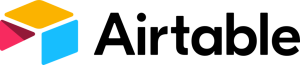
This is an active community for Airtable users, hosted by the Airtable company. The community has frequent interaction across different discussion categories for integrations, ask the community, feature requests, work offered, and more.We’ve found it to be a great place for getting answers from a core group of unofficial Airtable experts (unofficial only meaning they aren’t directly hired by Airtable).
It’s not uncommon to have even the most complicated formulas solved, database ideas put into reality and showcased, or lively discussions about product changes the community would like to see.
Relevant threads in Airtable Community for finance/VC to get you started:
- Trouble wrangling a sometimes “1 to Many” situation
- Financial statement analysis
- Seeking an Amortized Mortgage Function to populate a field
- Accounting System filtering
- Budgets? can i do actual budgets in airtable?
- How to insert historic exchange rates into Airtable
Want more? You can use the search to find additional threads on your keywords of choice
Where to go from here
This is the official end of the Ultimate Guide to Airtable in the Venture/Finance Industry. We’ve pulled together a library of resources to help you with your goals, and here at BuiltOnAir we’re always finding more to add. This guide will continue to be updated and improved as new developments are in the in Airtable and data management spaces. Feel free to bookmark this guide and return as your projects grow, or as you goals shift and change with the industry.
To stay in the loop for future developments in the world of Airtable, we’d love if you’d become a BuiltOnAir Insider by joining the official Slack group and newsletter updates. We share the latest happenings, relevant community threads, additions to the Airtable resource library, and metrics each week via the email updates. In addition, you’ll also be informed about new BuiltOnAir podcast episodes featuring experts from around the world. You can also subscribe directly to the podcast by clicking here and selecting either audio subscription or video through our Youtube series. Our whole goal is to give you every tool you need to do well in finance or venture with Airtable.
P.S. Want to see guides for other industries (including ecommerce, sales/CRM, and web professionals)? Click here to go directly to the list!